Trigger a dbt Cloud job after a run finishes
This guide will show you how to trigger a dbt Cloud job based on the successful completion of a different job. This can be useful when you need to trigger a job in a different project. Remember that dbt works best when it understands the whole context of the DAG it has been asked to run, so use this ability judiciously.
Prerequisites
In order to set up the integration, you should have familiarity with:
- dbt Cloud Webhooks
- Zapier
Integration steps
1. Create a new Zap in Zapier
Use Webhooks by Zapier as the Trigger, and Catch Raw Hook as the Event. If you don't intend to validate the authenticity of your webhook (not recommended!) then you can choose Catch Hook instead.
Press Continue, then copy the webhook URL.
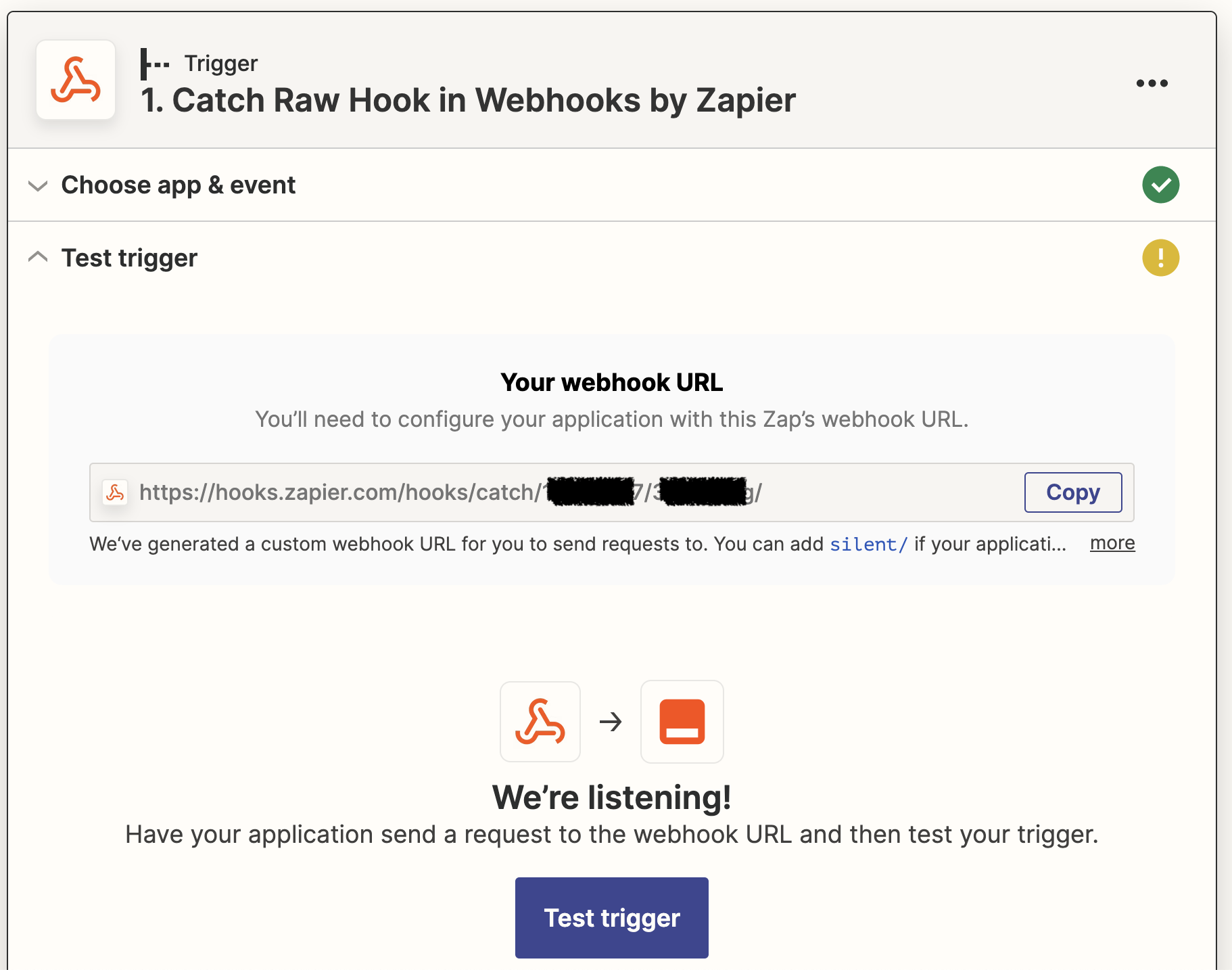
2. Configure a new webhook in dbt Cloud
See Create a webhook subscription for full instructions. Your event should be Run completed, and you need to change the Jobs list to only contain the job you want to trigger the next run.
Make note of the Webhook Secret Key for later.
Once you've tested the endpoint in dbt Cloud, go back to Zapier and click Test Trigger, which will create a sample webhook body based on the test event dbt Cloud sent.
The sample body's values are hard-coded and not reflective of your project, but they give Zapier a correctly-shaped object during development.
3. Store secrets
In the next step, you will need the Webhook Secret Key from the prior step, and a dbt Cloud user token or service account token.
Zapier allows you to store secrets, which prevents your keys from being displayed in plaintext in the Zap code. You will be able to access them via the StoreClient utility.
This guide assumes the names for the secret keys are: DBT_CLOUD_SERVICE_TOKEN and DBT_WEBHOOK_KEY. If you're using different names, make sure you update all references to it in the sample code.
This guide uses a short-lived code action to store the secrets, but you can also use a tool like Postman to interact with the REST API or create a separate Zap and call the Set Value Action.
a. Create a Storage by Zapier connection
If you haven't already got one, go to https://zapier.com/app/connections/storage and create a new connection. Remember the UUID secret you generate for later.
b. Add a temporary code step
Choose Run Python as the Event. Run the following code:
store = StoreClient('abc123') #replace with your UUID secret
store.set('DBT_WEBHOOK_KEY', 'abc123') #replace with webhook secret
store.set('DBT_CLOUD_SERVICE_TOKEN', 'abc123') #replace with your dbt Cloud API token
Test the step. You can delete this Action when the test succeeds. The key will remain stored as long as it is accessed at least once every three months.
4. Add a code action
Select Code by Zapier as the App, and Run Python as the Event.
In the Set up action area, add two items to Input Data: raw_body and auth_header. Map those to the 1. Raw Body and 1. Headers Http Authorization fields from the Catch Raw Hook step above.
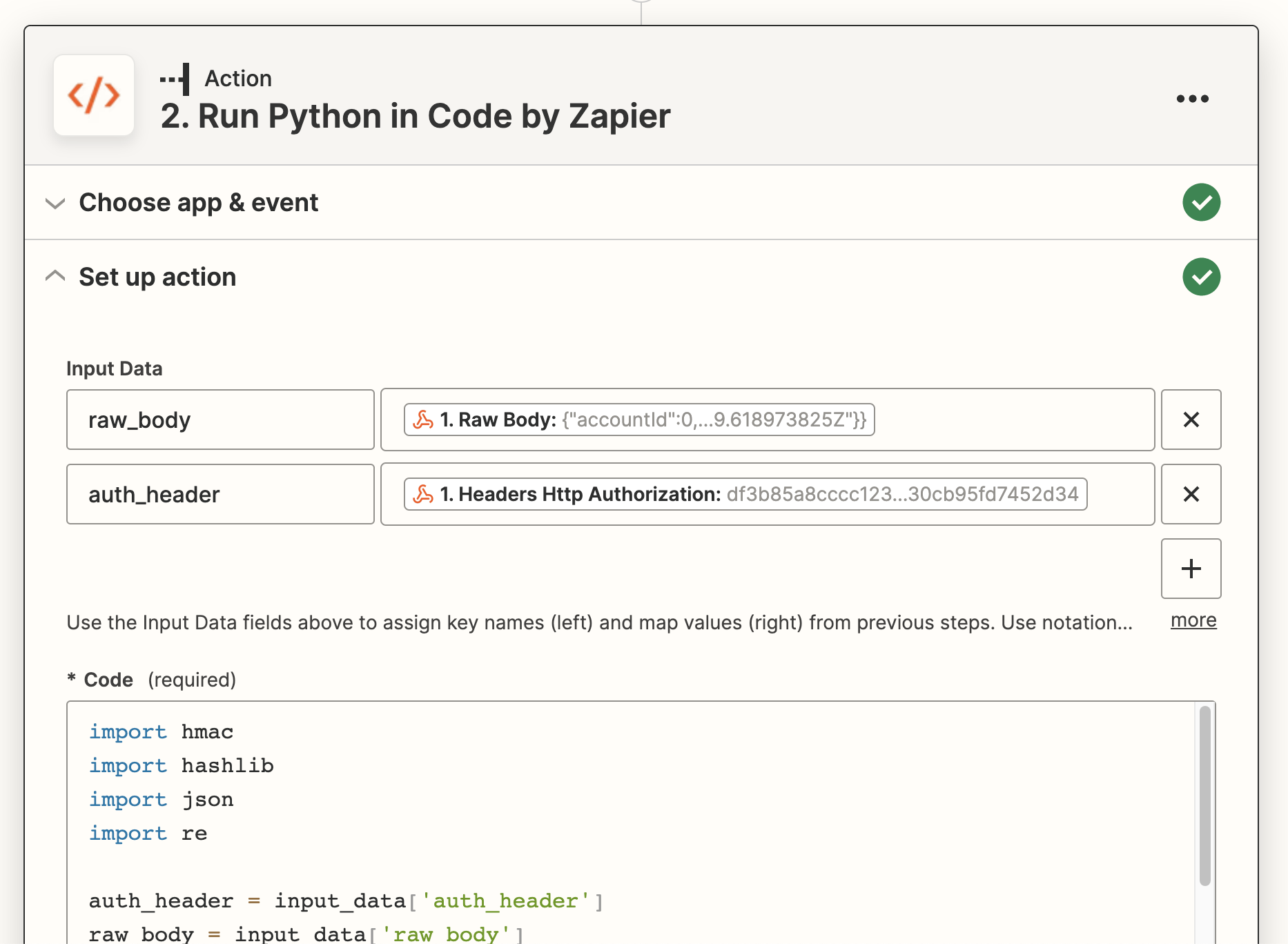
In the Code field, paste the following code, replacing YOUR_SECRET_HERE with the secret you created when setting up the Storage by Zapier integration. Remember that this is not your dbt Cloud secret.
The code below will validate the authenticity of the request, then send a trigger run command to the dbt Cloud API for the given job ID.
import hashlib
import hmac
import json
#replace with the Job ID you want to run
target_job_id = 12345
auth_header = input_data['auth_header']
raw_body = input_data['raw_body']
# Access secret credentials
secret_store = StoreClient('YOUR_SECRET_HERE')
hook_secret = secret_store.get('DBT_WEBHOOK_KEY')
api_token = secret_store.get('DBT_CLOUD_SERVICE_TOKEN')
# Validate the webhook came from dbt Cloud
signature = hmac.new(hook_secret.encode('utf-8'), raw_body.encode('utf-8'), hashlib.sha256).hexdigest()
if signature != auth_header:
raise Exception("Calculated signature doesn't match contents of the Authorization header. This webhook may not have been sent from dbt Cloud.")
full_body = json.loads(raw_body)
hook_data = full_body['data']
if hook_data['runStatus'] == "Success":
# Trigger a new run with the dbt Cloud Admin API
url = f'https://cloud.getdbt.com/api/v2/accounts/{full_body['accountId']}/jobs/{target_job_id}/run'
body = {'cause': f"Triggered by Zapier because {hook_data['jobName']} Run #{hook_data['runId']} completed successfully"}
headers = {'Authorization': f'Token {api_token}'}
response = requests.post(url, json=body, headers=headers)
response.raise_for_status()
return
5. Test and deploy
When you're happy with it, remember to ensure that your account_id is no longer hardcoded, then publish your Zap.